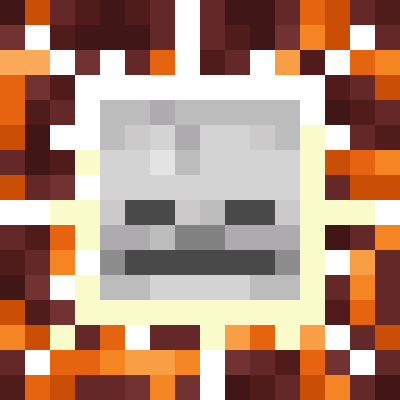Been away from Minecraft and are not sure what all those new blocks do? Get this pack and you'll know exactly which ones to avoid!
This resource pack shows, which blocks could be hazardous to you by adding a skull overlay (glowing effect icon). It works with any resource pack (set this one as topmost), but you do need Fabulously Optimized, Continuity or OptiFine.
This pack works on
- TNT
- Magma Block
- Respawn Anchor (Overworld and End)
- Powder Snow
- Trapped Chest (fixed textures)
- Sweet Berry Bush (without berries)
- Big Dripleaf (inactive top layer)
- Pointed Dripstone (top/bottom tips)
- Wither Rose
- Cactus
- Tripwire (hooked)
- Sculk Sensor (inactive)
- Sculk Shrieker (summonable)
- (Suspicious) Sand, red sand, (suspicious) gravel without a supporting block
FAQ:
- Q: It doesn't work at all!
- A: You need Fabulously Optimized, Continuity or OptiFine. Make sure it is set as the topmost resource pack. It may not work if any other resource pack changes the block/item models.
- Q: I don't see skulls, I see something else!
- A: Your resource pack creator has decided to change it then ¯\_(ツ)_/¯
- Q: Some blocks are still not supported!
- A: Yes, I skipped some blocks to prevent making the worlds too ugly. These include: (soul) fire, lava, (soul) campfire, End Crystal, TNT minecart, beds (for Nether, End), pressure plates and buttons.
- Q: What about the ores?
- A: Check out Items on Ores.
- Q: What about some other blocks?
- A: Check out Items on Blocks.
- Q: I want to know about infested blocks!
- A: Check my profile.
- Q: Please backport to...
- A: Nah.
- Q: Bedrock support?
- A: No, I don't think the block models work the same there...
90% of ad revenue goes to creators
Support creators and Modrinth ad-free with Modrinth+Compatibility
Minecraft: Java Edition
1.20.x
1.19.x
1.18.x
1.17.x
Creators
Details
Licensed GPL-2.0-only
Created 2 years ago
Updated 11 months ago