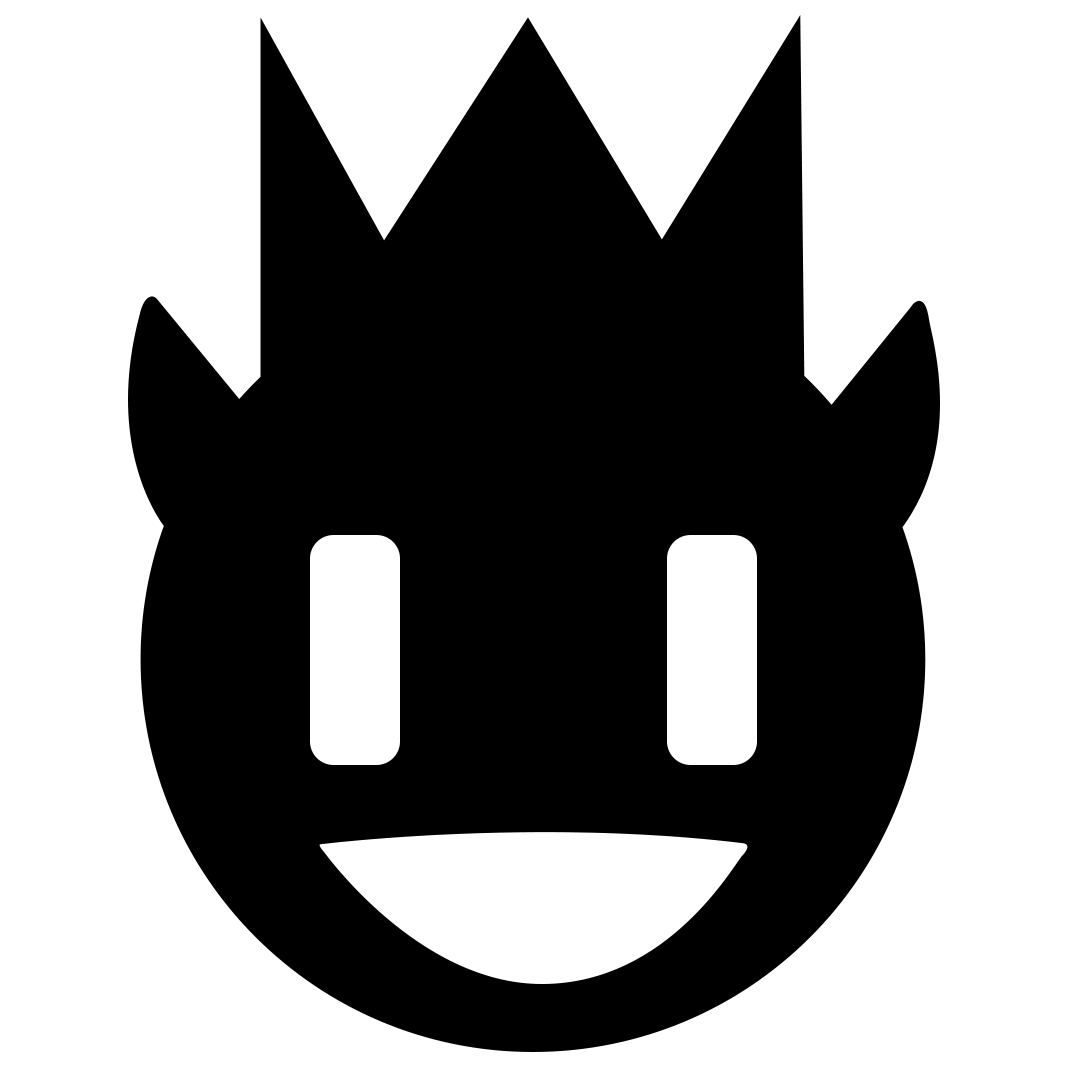![]()
 Black Clover: Asta and Noelle
Black Clover: Asta and Noelle
Welcome to my new Minecraft texture pack, inspired by the popular anime series "Black Clover"!
@znygames

🗒|DESCRIPTION
- Versions: Java and Bedrock
- Theme: Black Clover - Asta and Noelle
- Changes: Hotbar, XP bar, Health bar, Hunger bar, Armor bar, Air bar, Controls
- New Controls: Joysick and Aim Crosshair, D-Pad and Tap, Joystick and Tap
- Animated: ✔️

🎞|TRAILER

💬|SOCIAL
(っ^▿^)۶🍸🌟🍺٩(˘◡˘ ) DISCORD ▶️ visit me!
Hey,
We invite you to join our Discord community where you can connect with fellow players, share your ideas, and report any bugs you encounter. Whether you have suggestions for improving the hotbar or need support with any issues, our community is here to help. Let’s build, explore, and create together!

🖼|EXAMPLE
ANIMATED HOTBAR



more examples in the picture gallery above ⬆️

🛈 |INSTALL
Note: If you encounter any issues, make sure that the texture pack is compatible with your version of Minecraft, and that you have followed all of the steps correctly.
VANILLA
-
Open Minecraft: Launch Minecraft and click on the "Options" button.
-
Go to the "Resource Packs" section: In the options menu, select "Resource Packs" to open the resource packs screen.
-
Move the texture pack to the correct location: Locate the folder where your Minecraft resource packs are stored. The default location is usually in the "resourcepacks" folder under your Minecraft game directory. Move the downloaded .zip file to this folder.
-
Select the texture pack in Minecraft: Back in the resource packs screen, select the texture pack that you just moved to the resource packs folder. The texture pack should now be listed in the "Selected Resource Packs" section.
-
Apply the changes: Click on the "Done" button to apply the changes and enable the texture pack.
-
Enjoy the new texture pack: Start a new game or load a saved game, and the new texture pack should now be in effect.

🔗|BEDROCK VERSION

💖| THX!
See you in the next pack!

90% of ad revenue goes to creators
Support creators and Modrinth ad-free with Modrinth+