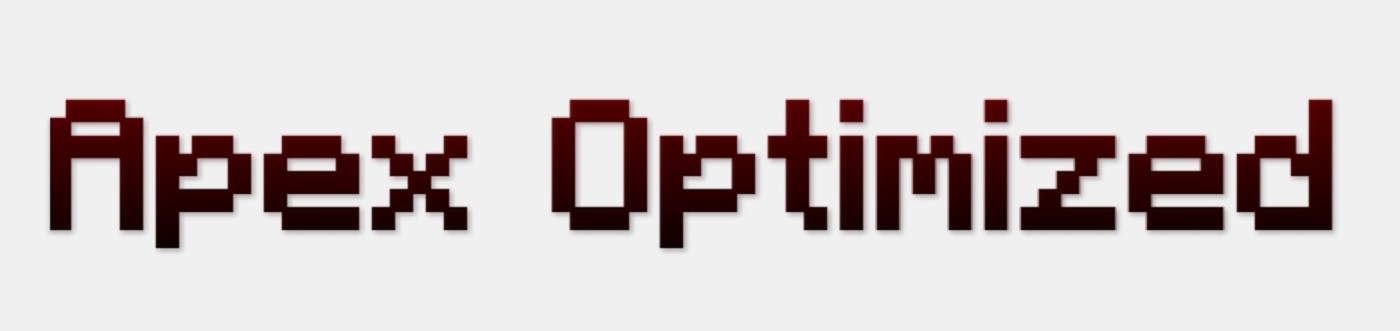Apex Optimized Modpack
Apex Optimized is a Minecraft modpack made to improve your game’s performance by removing unnecessary mods found in other performance packs like Fabulously Optimized. It focuses on providing a smoother and more stable experience while keeping the game fun. This modpack is perfect for players who want to reduce lag and enhance gameplay without extra excessive features.
List of Included Mods
Performance Enhancing Mods
- FerriteCore
- Cubes Without Borders
- Alternate Current
- Sodium
- ImmediatelyFast
- Forge Config API Port
- No Chat Reports
- Concurrent Chunk Management Engine (Fabric)
- Bobby
- ModernFix
- Remove Reloading Screen
- Entity Culling
- Chunky
- Mouse Tweaks
- Fast Better Grass
- Reese's Sodium Options
- Better Beds
- Fast IP Ping
- Dynamic FPS
- Noisium
- Cull Leaves
- Krypton
- e4mc
- FastQuit
- Particle Core
- Get It Together, Drops!
- Server Pinger Fixer
Utility & Debugging Mods
Benchmark Test
Since my personal PC is not powerful enough to run proper benchmarks, I ran the tests at a cybercafe to ensure fair results.
System Specifications (Cybercafé PC):
- CPU: Intel Core i5-9400F
- GPU: NVIDIA GeForce GTX 1050 Ti
- RAM: 8GB DDR4 2666MHz
- Storage: SSD 1TB
- OS: Windows 10 Home
Benchmark Results:
| Test Scenario | Sodium Only | Apex Optimized |
|---|---|---|
| Spawn Area (FPS) | 84 FPS | 137 FPS |
| Exploration (FPS) | 73 FPS | 128 FPS |
| High-Entity Area (FPS) | 46 FPS | 92 FPS |
| RAM Usage (Idle) | 2.2GB | 2.0GB |
| RAM Usage (Load) | 3.9GB | 3.5GB |
Observations:
- Apex Optimized performs 30-50% better in FPS tests compared to using Sodium alone.
- RAM usage is low, making it a better option for lower-end systems.
- Loading times and chunk rendering are significantly improved due to C2ME and Starlight optimizations.
How to Install Apex Optimized Modpack
Option 1: Using the Modrinth .mrpack File
- Download the modpack:
- Download the Apex Optimized
.mrpackfile from the Modrinth page.
- Download the Apex Optimized
- Install the Modrinth Launcher (if you don’t have it):
- Go to the installation page and download the Modrinth Launcher.
- Install the modpack:
- Open the Modrinth Launcher.
- Click on Add a modpack and select the
.mrpackfile you downloaded. - The launcher will automatically install all the mods included in the pack.
- Launch the game:
- Once the modpack is installed, select it in the Modrinth Launcher and hit Play to start Minecraft with the modpack.
Option 2: Manual Installation (Vanilla Method with .mrpack to .zip conversion)
- Convert the .mrpack file to .zip:
- Use one of these sites to convert the
.mrpackfile to a.zipfile:
- Use one of these sites to convert the
- Install Fabric:
- Download and install the Fabric loader from the Fabric website.
- Ensure you have the Fabric API installed (it is included in the mod list).
- Extract the modpack:
- Extract the converted
.zipfile and move the contents to your Minecraft directory.
- Extract the converted
- Move the mods into the mods folder:
- Copy all extracted
.jarfiles into the mods folder in your Minecraft directory.
- Copy all extracted
- Launch the game:
- Open the Minecraft Launcher.
- Select the Fabric profile and press Play.
90% of ad revenue goes to creators
Support creators and Modrinth ad-free with Modrinth+Compatibility
Minecraft: Java Edition
Platforms
Fabric
Supported environments
Details
Licensed MPL-2.0
Published 5 months ago
Updated 5 months ago