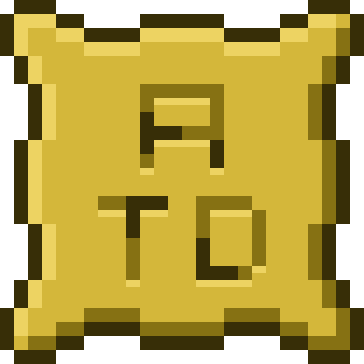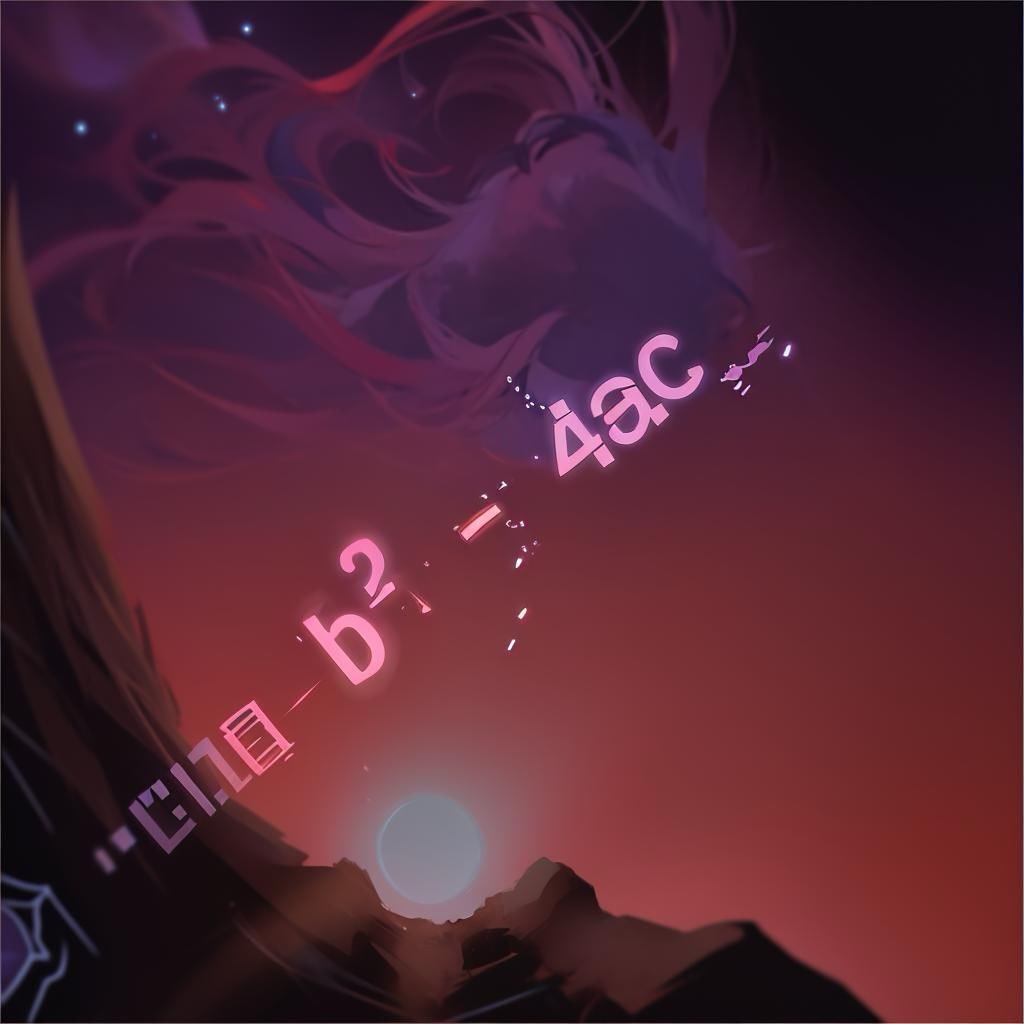AchieveToDo 2.0 for Minecraft 1.21.4
Development is underway right now. This is long because the modpack is in the process of being divided into many subprojects that will be maintained independently of each other. This means that the AchieveToDo mod will finally be standalone, so you won't need to download the entire modpack if you just want to try it out. Moreover, many other projects will exist separately and you can create your own modpack based on this idea.
Mojang made too many important changes and updates, so the development has been delayed and I'm not sure if I'll finish it this year. Also, at the moment I'm taking a break from coding and for now I'm working on translations and drawing textures for trophies (the last 2 stages).
[3%] Possible to play without BACAP!
The AchieveToDo mod will work with vanilla advancements by default. A system of presets and add-ons will be created to support third-party advancements packs. To support BlazeandCave's, a special add-on will be created that will be pre-installed in this modpack. This will make it possible to play with vanilla advancements, and it will also create support for other advancements packs.[6%] Configurable blocked actions!
The AchieveToDo mod will allow you to configure blocked actions when creating a world. You can set a count of advancements required to unblock each action. In addition, you can block a certain action forever or, conversely, allow it without restrictions. Support will also be added to block all player actions and interact with previously missed mechanics and new content added in Minecraft 1.21.[0%] Select BACAP difficulty!
Completing BlazeandCave's advancements pack may seem too difficult for most players. Therefore, 3 modes will be created for it: easy, medium and hard:- Hard: This is the original datapack.
- Medium: Grindy advancements have been removed. Selected by default.
- Easy: Grindy advancements and the most difficult advancements have been removed.
[2%] New hint system for advancements!
For now to get a hint you need to solve the "Hintly Hallows" riddle, but this mechanic is very inconvenient to use and difficult to develop. I know for AdvancementInfo but I don't like it, so I'll make my own mod with a slightly different gui and idea, allowing you to find out what remains to be done to complete advancements. It won't be free for the player but it will be interesting.[0%] Advancements progress display!
The modpack update will include a mod that will be able to show progress in advancements such as "An Apple a Day". There are many advancements for which it is impossible to find out the progress, or for this you need to use commands or open statistics, which is very inconvenient.[0%] Advancements criteria tracker!
There are advancements that have multiple criteria, such as "Telescopic", in which the player needs to look at each mob with a spyglass, each from a distance of at least 25 blocks. For such advancements, the player often has to look away from the game to ensure that the criterion has been met and to see if the advancement's progress has increased. The modpack update will include a mod that will allow you to select tracked advancements, which will appear like a a pinned pop-up message and show the name of the last criteria met.[0%] Auto-downloading of datapacks!
In modpack update datapacks will be downloaded directly inside the game. You no longer need to deal with the browser and tinker with datapack files.[0%] Advancements backup!
It is not uncommon for players to lose all of their advancement progress due to a power outage or some other computer glitch. There is a mod in the modpack that makes a backup of the world, but this brings more problems than it solves. So, a mod will be developed that will backup advancements and have a recovery function in case of failure. I'll leave documentation on how to use it.[62%] Full server-side support!
All known bugs related to multiplayer will be fixed. Also I will create a small documentation that will help you correctly configure the mod and datapacks on your server.[16%] Better trophies!
Trophies that the player receives for completing some advancements are often accidentally destroyed, which annoys many players. In the update, trophies will become immortal: they will not burn in lava, will not disappear in the void, etc. And all trophies and their models will have unique textures.[85%] Улучшенный русский перевод!
Все достижения из BlazeandCave's получат новые названия с использованием отсылок, мемов и игры слов, а их описания будут более конкретно передавать требования. Сейчас перевод уже неплох, но планируется сделать его идеальным.AchieveToDo
Welcome to a world where the use of every game mechanic, food, item, and block is a privilege you must earn! This is designed for those Minecraft explorers who desire a more challenging survival experience. Everything relies purely on vanilla, but with a twist - you need to unlock advancements to utilize your resources.
Each world you generate comes bundled with BlazeandCave's advancements pack, boasting 1000+ advancements. This extensive pool of advancements not only prolongs gameplay but also weaves a new layer of complexity, adding an extra dash of fun.
World Creation
An AchieveToDo tab has been introduced to the world creation screen, featuring the following settings:

By default, only trophies are set as rewards for advancements. However, you can enable options to receive various in-game items and increased experience for each advancement, as well as custom world generation from StardustLabs.
Depending on the settings of the world you create, you may be prompted to install the necessary datapacks. To install, simply download the file and choose it from your files or drag and drop it into the Minecraft window. After the first installation, the game will remember and store datapacks, so you won't have to repeat this process for each new world creation.
Gameplay
Your abilities within the game progressively unlock as you complete advancements. To understand what actions are available or locked, open the Blocked Actions tab in the advancements window:
Ah, yes, it's worth noting that the tab will initially seem uninformative, filled with question marks! Idea is that you won't know a specific action is locked until you attempt it. For example, should you try to jump immediately upon spawning in the world, you'll encounter this:
Following this, the respective action will be revealed in the advancements window, allowing you to track the progress of unlocking the ability to jump:
And once you've successfully completed 7 advancements, the ability to jump will be unlocked, and a notification will appear to confirm this:
Hints
Keeping track of all you've accomplished in the world — the biomes you've visited, the items you've crafted, the mobs you've defeated — can be a daunting task. However, to combat this issue, a hint system has been developed. In the Riddle tab, I've left you a «Hintly Hallows» riddle along with a series of advancements. Inside awaits a game mechanic that presents holograms as hints for a random advancement.
The first image symbolizes the tab from which the advancement was chosen, the second stands for the advancement itself, and the third is the hint. For example, here's a hint suggesting that there is Amethyst Shard (3rd hologram) left to get the «Chromatic Armory» advancement (2nd hologram) from the Adventure tab (1st hologram):
For advancements requiring a visit to a particular location, a special spyglass will be given instead of a hologram. Just look into it, and you will get a 3D panorama where you need to go: find a biome, visit a structure, or open a loot chest:
Help me! I can't resolve this
Commands
/advRandom. Instead of manually perusing the advancements window, you can use this command to have a random, uncompleted advancement displayed in the chat. It offers a convenient way to set a personal objective without taking your attention away from the gameplay. However, advancements that require progress or are notably difficult will not be included in the suggestions.
Advancement Window
For enhanced convenience, the advancements window has been expanded to fill the entire screen. Furthermore, the tabs are meticulously organized - they are grouped by their relevance and positioned uniformly on all four sides of the window, maintaining a consistent offset. There is also a search for advancements by name or description.
📦 Resources
Mods
- AntiGhost [GitHub]
- Better Mount HUD [GitHub]
- BetterF3 [GitHub]
- Blur [GitHub]
- Boat Break Fix [GitHub]
- Concurrent Chunk Management Engine [GitHub]
- Capes [GitHub]
- CIT Resewn [GitHub] (1.20.4 by dicedpixels)
- Cloth Config API [GitHub]
- Continuity [GitHub]
- CursorCentered Fix [GitHub]
- CustomHud [GitHub]
- Dark Loading Screen [GitHub]
- Disable Custom Worlds Advice [GitHub]
- Debugify [GitHub]
- Dynamic FPS [GitHub]
- Enhanced Block Entities [GitHub]
- Entity Culling [GitHub]
- Exordium [GitHub]
- ExtraSounds [GitHub] (1.20.4 by lonefelidae16)
- Fabric API [GitHub]
- Fabric Language Kotlin [GitHub]
- FabricSkyboxes [GitHub]
- Falling Leaves [GitHub]
- FerriteCore [GitHub]
- FixBookGUI [GitHub]
- Indium [GitHub]
- Iris Shaders [GitHub]
- Krypton [GitHub]
- LambDynamicLights [GitHub]
- Language Reload [GitHub]
- LibJF [JfGit]
- Lithium [GitHub]
- Main Menu Credits [GitHub]
- Model Gap Fix [GitHub]
- Mod Menu [GitHub]
- More Culling [GitHub]
- No Resource Pack Warnings [GitHub]
- Real Arrow Tip [GitHub]
- Reese's Sodium Options [GitHub]
- Respackopts [JfGit]
- Remove Reloading Screen [GitHub]
- Screenshot to Clipboard [GitHub]
- Shulker Box Tooltip [GitHub]
- ShutUpDeadEntities [GitHub]
- Sodium [GitHub]
- Sodium Extra [GitHub]
- Textile Backup [GitHub]
- XYZBook [GitHub]
- Your Options Shall Be Respected [GitHub]
- Zoomify [GitHub]
Data Packs
- BlazeandCave's Advancements Pack [PMC]
- BlazeandCave's Advancements Pack Hardcore version [PMC]
- BlazeandCave's Advancements Pack Terralith version [PMC]
- BlazeandCave's Advancements Pack Amplified Nether version [PMC]
- BlazeandCave's Advancements Pack Nullscape version [PMC]
- Terralith [GitHub] [PMC]
- Amplified Nether [GitHub] [PMC]
- Nullscape [GitHub] [PMC]
Shaders
Resource Packs
- BACAP Language Pack
- Better Banner Pattern [PMC]
- Better Waxed Copper [PMC]
- Centered Crosshair Fix
- Centered Stone Bricks
- Colorful Sheared Sheep
- CTM Overhaul
- Default Dark Mode [GitHub]
- Fast Better Grass [GitHub]
- Fixed Barrel
- Fixed Hardcore Absorption Hearts
- Map Marking Fix
- Minimal Rain & Snow
- Nether Bricks Fix
- No Z-Fighting
- Translations for Sodium [GitHub]
- Trap Door Fix
- Unique Enchanted Books [CurseForge]
- Visual Fish Buckets [CurseForge]
- Visual Goat Horns [CurseForge]
- Visual Potions [GitHub]
- What Painting I'm Looking At? [PMC]
- YetAnotherGlint [GitHub]
Acknowledgments
- This marks my first major project in Minecraft modding. In fact, it wouldn't have been possible without Cavinator1's creation of the BlazeandCave's advancement pack, which served as a significant inspiration for me.
- I extend my gratitude to the StardustLabs team for their world generation contribution for all three dimensions.
- This modpack is based on 💜 Sugar Optimization modpack. I express my appreciation for the exceptional work put into optimizing and enhancing the Minecraft experience!
90% of ad revenue goes to creators
Support creators and Modrinth ad-free with Modrinth+