- Updated to Minecraft 1.21.7
- Fixed crash when deleting text in the chat or anvil screen with the inverted font enabled
- Added a config option for disabling font conversions depending on a regex. By default, this prevents fonts from being used when typing in commands. (#72)
- Added a config option to toggle whether the selected font should stay selected across restarts.
- Selecting a font now selects the text box.
- Updated to Minecraft 1.21.6
- Updated bundled reconfigure version, fixing a crash with fabric loader version below 0.16.12
- Switched from ClothConfig to my own bundled config library
- Renamed
custom_symbolsconfig property tofavorite_symbols. Existing config files will be converted and no custom symbols should be lost - The hud can now be placed in all four corners instead of just top left and top right (#61)
- The symbol suggestions now no longer move with the cursor when typing (#62)
- Fixed chat bar having a gap for the symbol button when it's placed at the top (#58)
- Missing glyphs are now no longer rendered in the Unicode table to prevent logs spam. Instead, a red bar is rendered. (#59)
- The Unicode table options "show blocks", "text shadow" and "hide missing glyphs" are now persistent and can also be changed from the config (#60)
- Added config option for changing which corner the symbol button appears in
- Updated to Minecraft 1.21.4
- Added new outlined font with symbols added in unifont 16

- Added new symbols introduced by 1.21.4-pre1 with unifont 16
- Harp
- Shovel
- Leafless tree
- Fingerprint
- Root vegetable
- Splatter
- Face with bags under eyes
- 8 new arrows

- Reordered fonts in dropdown
- Moved some symbols from the symbols tab to other tabs where they make more sense
- A codepoint in hex can now be entered in the Unicode screen to jump to that codepoint
- Fixed compatibility with scribble mod (#55)
- Updated to MC 1.21.3
- Added smooth scrolling to the symbol panel
- Increased scrolling speed
- Made the scrollbar in the symbol panel draggable
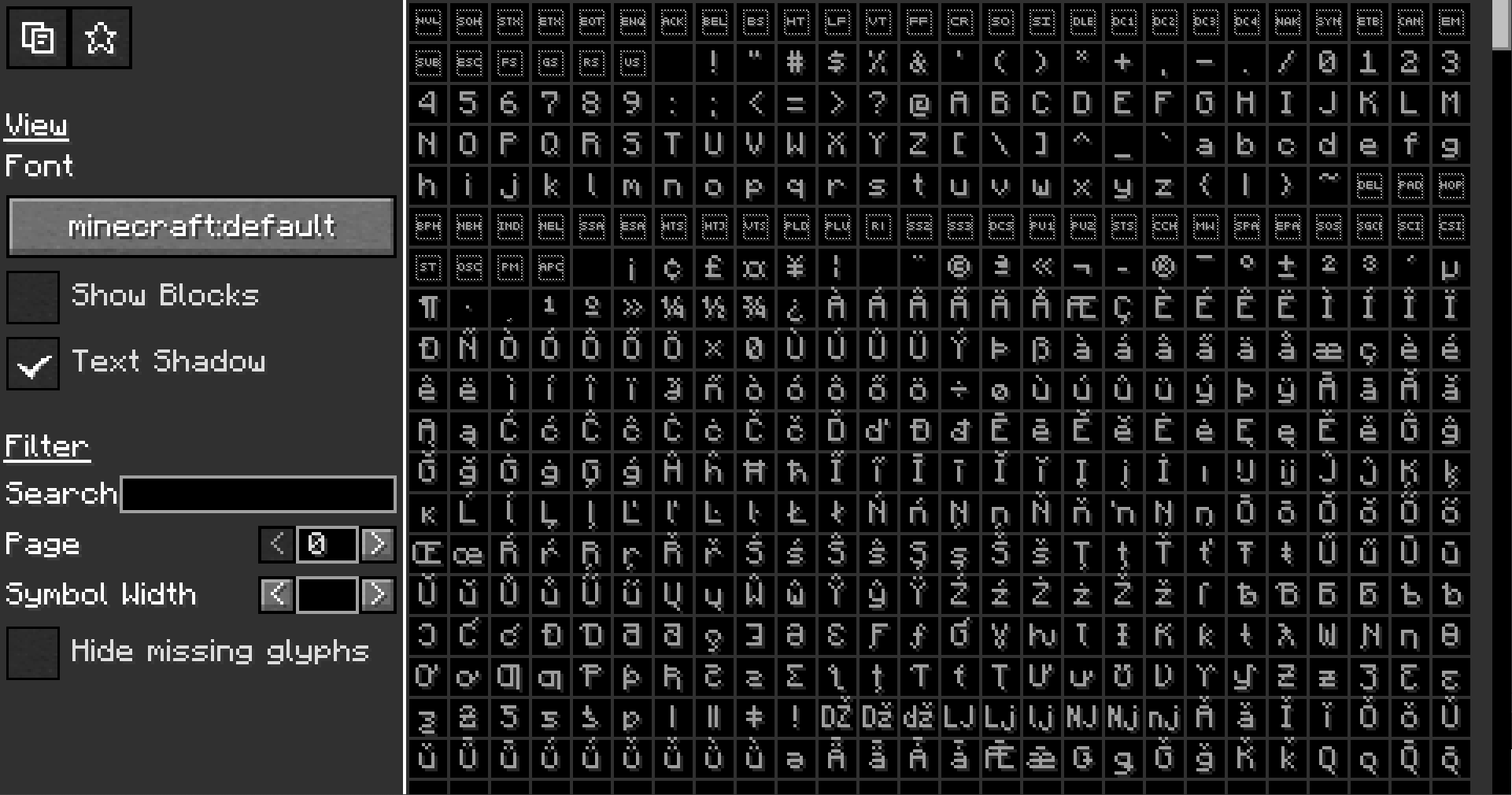
- Added some number fraction symbols: ⅑⅒⅟↉⅕⅖⅗⅘⅙⅚⅐
- Reworked unicode screen with many new settings and visuals
- The settings are now shown in a sidebar
- Added text shadow toggle
- Added symbol width filter
- Added font selector in which symbols are shown and filtered
- Added tooltips to favorite and copy buttons
- The page filter and search now works simultaneously
- Use vanilla scrollbar textures and made scrollbar draggable with the mouse
- Improved performance of rendering, search and scrolling the unicode table #45
- The tooltip when hovering a symbol in the unicode table is now translatable
- Updated chinese translations (Thanks to #46)
- Fixed crashes when there are no symbol tabs
- Renamed many translation keys to make it more clear where they are shown
- Updated to Minecraft 1.21
This is only a partial backport of the 1.2.2 1.20.5 version to 1.20.4
- Updated to Minecraft 1.20.5
- New custom icons for buttons and the symbol panel tabs by AmberW
- The
iconfield in the symbol tab data can now be either a single codepoint symbol, or an identifier to a texture (More info) - Use new container widget system for panel and tabs
- Reworked some of the screen logic, fixing some issues with focus and mouse/key events
