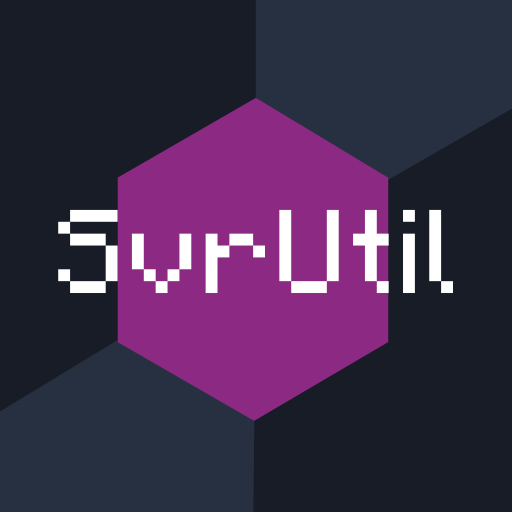SvrUtil
This is a Minecraft mod that add various commands like /fly, /speed and some other useful tweaks.
Supports Minecraft 1.19 - 1.20 with the Fabric/Quilt modloader, can work purely server-side.
Config
This mod will work out of the box with all the commands ready to be used.
There are a config file to modify some vanilla behavior, in that case please see here.
Command Overrides
It is not uncommon that the default commands name/permission are not preferable for your use case, or there are other mods with the same conflicting command name.
In either case, please see Command Config to disable/rename/change the permission of a command.
Commands
Full command list (Click to Open)
| Command | Description | Privilege |
|---|---|---|
| /afk (reason) | Mark yourself as AFK/No longer AFK, optionally with a reason. Note that this only sends a chat message in chat and affects the custom /msg command in this mod. |
Op Level 0 (Anyone) |
| /barrierblock | Gives you 1 barrier block. | Op Level 2 |
| /cmdblock | Gives you 1 command block. | Op Level 2 |
| /lightblock (Light Level 0-15) | Gives you 1 light block, optionally with a specified light level. | Op Level 2 |
| /clienttime <reset/day/noon/night/midnight/custom time> | Set the world time only visible for you. This works by repeatedly sending a packet to fake your client on what time the world actually is. /clienttime reset to follow the server time again. |
Op Level 0 (Anyone) |
| /clientweather <clear/rain/thunder/reset> | Set the weather only visible for you. You will have to run it again if the weather on the actual world changes /clientweather reset to follow the server weather again. |
Op Level 0 (Anyone) |
| /fancykick <Minecraft Text> | Kick someone with Minecraft Raw JSON Text. | Op Level 2 |
| /silentkick <Player> | Kick a player with a convincing message. By default it is Internal Exception: java.lang.StackOverflowError, you may change it in the config file. |
Op Level 2 |
| /feed (Target player) | Fill the hunger and saturation to full for you, or the player you specified. | Op Level 2 |
| /fly (Target Player) | Toggle flight for you, or the player you specified. Note: This works even in Adventure/Survival mode. |
Op Level 2 |
| /gma | Change your gamemode to Adventure Mode. | Op Level 2 |
| /gms | Change your gamemode to Survival Mode. | Op Level 2 |
| /gmc | Change your gamemode to Creative Mode. | Op Level 2 |
| /gmsp | Change your gamemode to Spectator Mode. | Op Level 2 |
| /heal (Target Player) | Sets the health & hunger to full for you, or the player you specified. |
Op Level 2 |
| /svrutil /svrutil reload |
Main SvrUtil command./svrutil to see the version and homepage./svrutil reload to reload the config |
Op Level 2 |
| /spd (speed) | Set the player's walking and flying speed factor. If (speed) not provided, it will reset to the vanilla default speed. |
Op Level 2 |
| /msg <Target Player> <Message> | This sends a private message to the target player, along with a "ding" sound. Note: This will deregister the default vanilla /msg command. |
Op Level 0 (Anyone) |
| /r <Message> | Reply message command. This works the same way for /msg, except it automatically sends itto the last player that messages you. |
Op Level 0 (Anyone) |
| /opLevel <Player> | This returns the OP Level of the specified player. | Op Level 2 |
| /silentTp <Player> | Teleport to player without sending a public system message | Op Level 2 |
| /overworld | Teleport you to Overworld. | Op Level 2 |
| /nether | Teleport you to The Nether. | Op Level 2 |
| /theend | Teleport you to The End. | Op Level 2 |
| /suicide | This kills yourself in-game, along with a public message being sent. | Op Level 0 (Anyone) |
| /spawn | Teleport you to the world spawn. | Op Level 0 (Anyone) |
| /spectate <Entity to be spectated> /spectate <Target Player> <Entity to be spectated> |
This command locks the player's camera to a specified entity, similar to how you click an entity in spectator mode. This can be used to, for example, force the player to watch a set of animation following an invisible entity. Note (Important!): - This works in any gamemode, even outside of spectator. - The player cannot unlock the camera themselves unless they re-login, or use the /unspectate command- It only moves the player's camera, the player position remains unchanged - The client cannot load new chunk as the player position is not changed. |
Op Level 2 |
| /unspectate /unspectate <Target Player> |
This is the opposite of the /spectate command, unlocking the player's camera. | Op Level 2 |
| /where <Target Player> | Tells the XYZ Coordinates of the player | Op Level 2 |
Bugs/Suggestions
If you have any suggestions or bug report, don't hesitate to open an GitHub issue here!
License
This project is licensed under the MIT License.
90% of ad revenue goes to creators
Support creators and Modrinth ad-free with Modrinth+