Rollback
This Minecraft mod improves the backup system. (Automatic backups, GUI, etc.)
- Rolling back to a backup using in-game GUI
- Creating backups using commands
- Automated backups
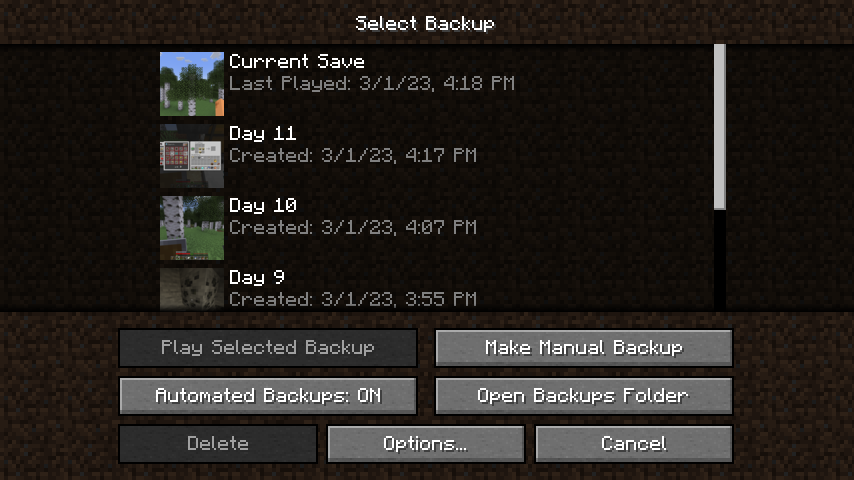
Command
/rollback list
Shows a list of the automated backups available for this world.
/rollback create [<name>]
Creates an automated backup. You can provide a name for the said backup. The name must be wrapped in quotations " if it consists of multiple worlds. It can be at most 32 characters long.
/rollback delete ("latest"/"oldest"/<index>)
Deletes the corresponding backup. If "latest" or "oldest" is provided, the latest/oldest backup gets deleted. If an index is provided, the backup with that index gets deleted.
/rollback config (<option>) (<value>)
Changes the configuration, similar to the /gamerule command.
90% of ad revenue goes to creators
Support creators and Modrinth ad-free with Modrinth+Compatibility
Minecraft: Java Edition
1.19.3–1.19.4
Platforms
Fabric
Supported environments
Links
Creators
Details
Licensed GPL-3.0-or-later
Published 2 years ago
Updated last year

