Shows when the player has too less Java memory allocated, and plays a sound when the game has finished loading.
It is fully configurable in config/loadsupport.toml.
Config 🚀
The config in config/loadsupport.toml is pretty self explainatory:
startSound = true
minMemory = 4.0
errorTitle = "Error: Not enough Java memory!"
errorDescription = "Please allocate at least {minMemory} GB of Java memory to your Minecraft Instance! You have currently {currentMemory} GB allocated."
The errorDescription does automatic line breaks. {minMemory} and {currentMemory} get replaced by their actual values.
My new Modpack:
https://modrinth.com/modpack/boundless
Planned Features 👀
- 🔊 Customizable startup sound
- 🪛 Ingame settings (Modlist support)
- 🧩 More features letting the player know why Minecraft is not loading
Features
Directly show a warning when too less Java Memory was selected 🚨
The player doesn't need to wait just to know that they selected the wrong amount of Java Memory.
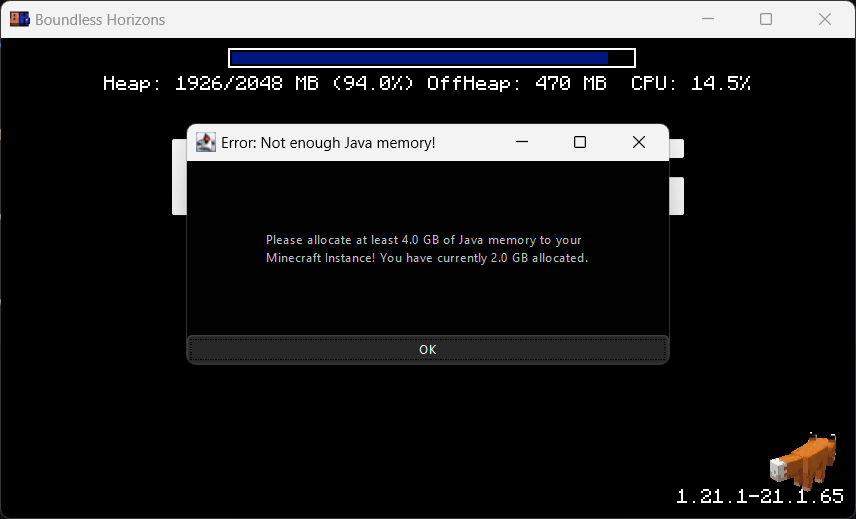
Blocks the title screen🚧
Make sure the player gets the correct performance experience.
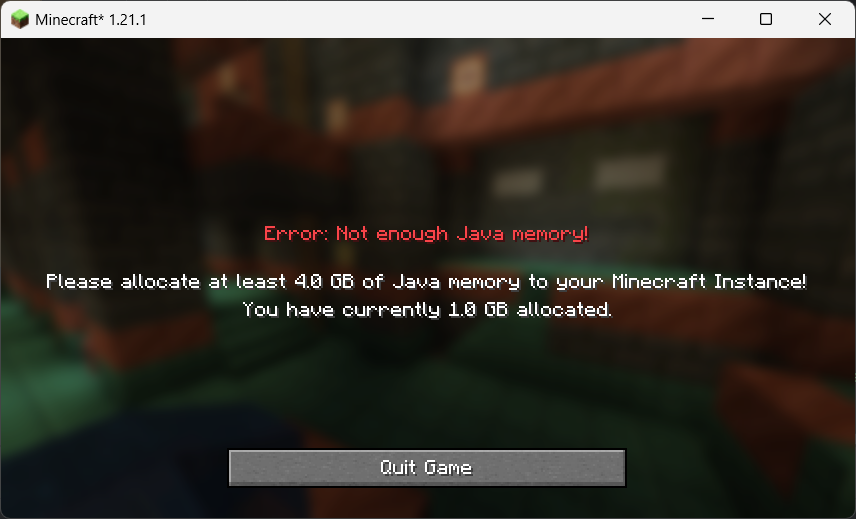
Play a sound when Minecraft finished loading 🔊
Directly know when Minecraft started when beeing in the background.
90% of ad revenue goes to creators
Support creators and Modrinth ad-free with Modrinth+Compatibility
Minecraft: Java Edition
1.21.1
Platforms
Fabric