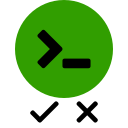cmd-confirm
Minecraft Fabric Mod. Requests confirmation, when using commands.
Cmds-file is located at "/config/cmd-confirm/cmds.txt". Commands "/kill", "/kill @p" and "kill @e" are pre defined as example. Delete them, if you don't need them.
Use command "/ccconfig" to add and remove commands ingame.
Minecraft version 1.21.4
Fabric-API: 0.112.0+1.21.4
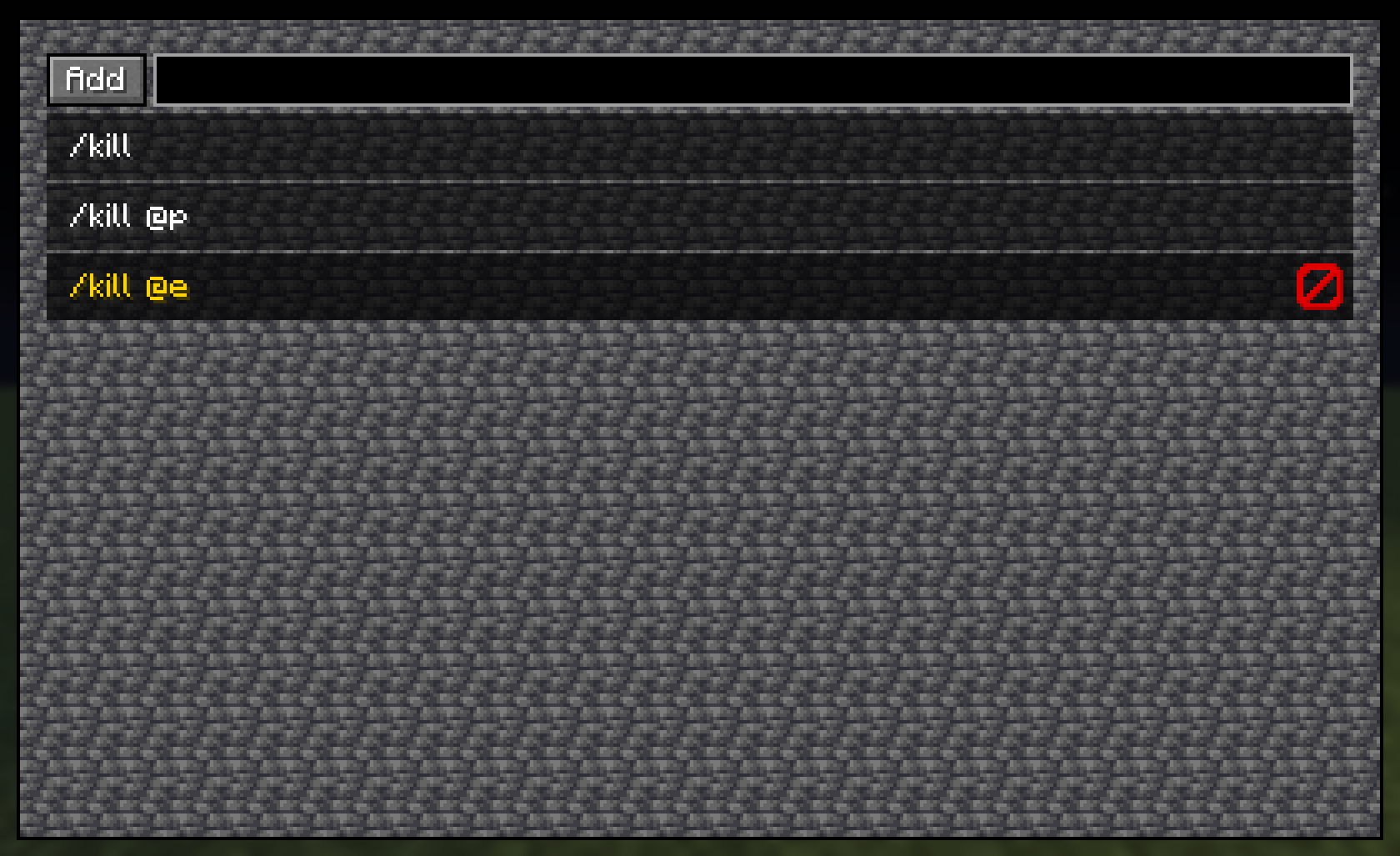 Changelog:
Changelog:
v1.1.0
- changed commands
/ccconfigadded/cccreloadremoved
- ConfigScreen added, to add and remove commands via gui
- Mod Menu support to access ConfigScreen without command
- ConfirmationScreen changed
- added texture behind confirmation-message
- set button text using translation keys
- button width is smaller now
- filename set to cmds.txt
- auto import from last version
v1.0.1
- config file is now located in
.minecraft/config/cmd-config/config.txt - command
/cccreloadis now lowercase
v1.0.0
Added basic functionality.
- create, read and load config file
- "/cccreload"-command to reload config ingame
- opens screen to request confirmation, when command on list wants to be executed
- shows command on confirmation screen
- go back to ChatScreen, when abort execution
cmd-confirm
Minecraft Fabric Mod. Requests confirmation, when using commands.
Cmds-file is located at "/config/cmd-confirm/cmds.txt". Commands "/kill", "/kill @p" and "kill @e" are pre defined as example. Delete them, if you don't need them.
Use command "/ccconfig" to add and remove commands ingame.
Minecraft version 1.21
Fabric-API: 0.102.0+1.21
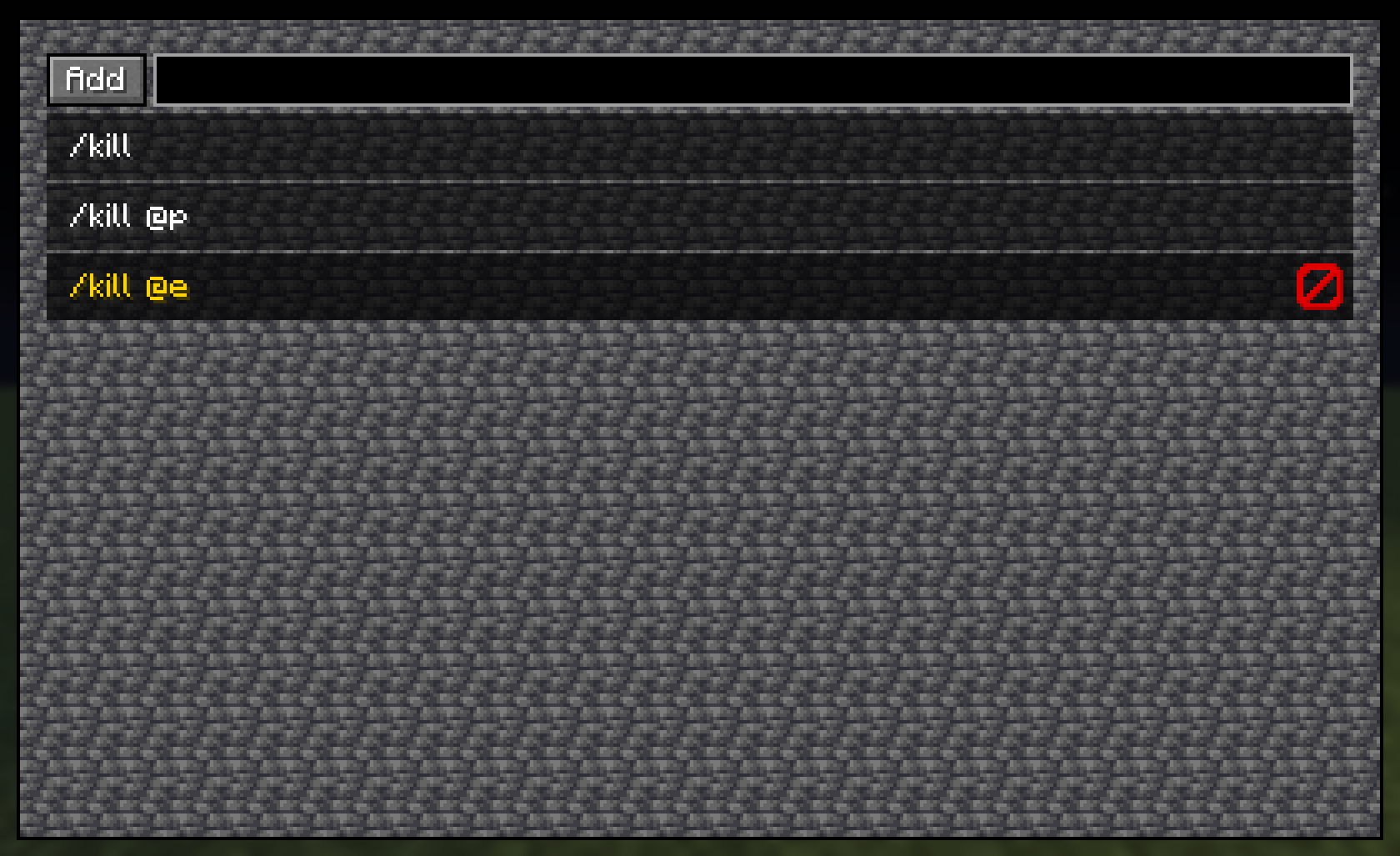 Changelog:
Changelog:
v1.1.0
- changed commands
/ccconfigadded/cccreloadremoved
- ConfigScreen added, to add and remove commands via gui
- Mod Menu support to access ConfigScreen without command
- ConfirmationScreen changed
- added texture behind confirmation-message
- set button text using translation keys
- button width is smaller now
- filename set to cmds.txt
- auto import from last version
v1.0.1
- config file is now located in
.minecraft/config/cmd-config/config.txt - command
/cccreloadis now lowercase
v1.0.0
Added basic functionality.
- create, read and load config file
- "/cccreload"-command to reload config ingame
- opens screen to request confirmation, when command on list wants to be executed
- shows command on confirmation screen
- go back to ChatScreen, when abort execution
cmd-confirm
Minecraft Fabric Mod. Requests confirmation, when using commands.
Config-file is located at "/config/cmd-confirm/config.txt". Commands "/kill", "/kill @p" and "kill @e" are pre defined as example. Delete them, if you don't need them.
Use command "/cccreload" to reload config ingame.
Minecraft version 1.21.4
Fabric-API: 0.112.0+1.21.4
Changelog:
v1.0.1
- config file is now located in
.minecraft/config/cmd-config/config.txt - command
/cccreloadis now lowercase
v1.0.0
Added basic functionality.
- create, read and load config file
- "/cccreload"-command to reload config ingame
- opens screen to request confirmation, when command on list wants to be executed
- shows command on confirmation screen
- go back to ChatScreen, when abort execution
cmd-confirm
Minecraft Fabric Mod. Requests confirmation, when using commands.
Config-file is located at "/config/cmd-confirm/config.txt". Commands "/kill", "/kill @p" and "kill @e" are pre defined as example. Delete them, if you don't need them.
Use command "/cccreload" to reload config ingame.
Minecraft version 1.21
Fabric-API: 0.102.0+1.21
Changelog:
v1.0.1
- config file is now located in
.minecraft/config/cmd-config/config.txt - command
/cccreloadis now lowercase
v1.0.0
Added basic functionality.
- create, read and load config file
- "/cccreload"-command to reload config ingame
- opens screen to request confirmation, when command on list wants to be executed
- shows command on confirmation screen
- go back to ChatScreen, when abort execution
cmd-confirm
Minecraft Fabric Mod. Requests confirmation, when using commands.
Config-file is located at "/mods/cmd-confirm/config.txt". Commands "/kill", "/kill @p" and "kill @e" are pre defined as example. Simply delete them, if you don't need them.
Use command "/cccreload" to reload config ingame.
Minecraft version 1.21
Fabric-API: 0.102.0+1.21
Changelog:
v1.0.0
Added basic functionality.
- create, read and load config file
- "/cccreload"-command to reload config ingame
- opens screen to request confirmation, when command on list wants to be executed
- shows command on confirmation screen
- go back to ChatScreen, when abort execution