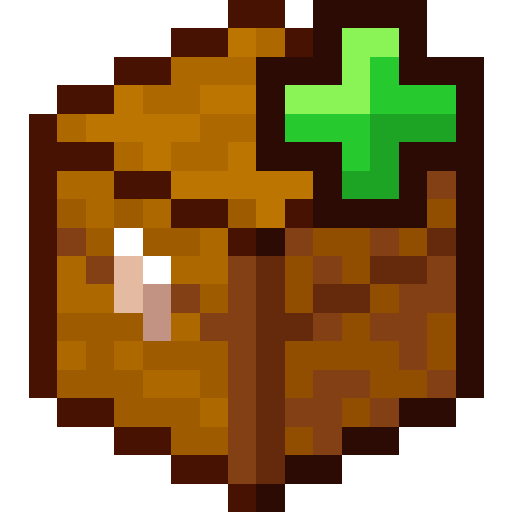Store and load your custom kits!
This mod allows you to save kits from your inventory and transfer them across to singleplayer, and other multiplayer servers.
How To Use:
After correctly installing the mod, you will now have access to the following commands in-game:
-
/ck save [Name]:
This will save your current inventory to file, with the chosen name.
-
/ck load [Name]:
This load the selected kit.
-
/ck delete [Name]:
This will delete the chosen kit.
-
/ck preview [Name]:
This will open a fake inventory for you to preview and see the saved kit.
Important Info:
-
To load a kit, you must have access to creative mode, whether that's on a singleplayer world or a multiplayer server. However, you can still preview, save, and delete your kits regardless of your mode.
-
All saved kits will be put in the kit config folder, located .minecraft/config/ClientKits. This enables you to easily share your individual kits with other players.
-
After deletion, a kit is permanently removed. However you can always create backups to ensure you never lose your kits!
Known Bugs (ALL FIXED):
When saving a kit on a different version, attempting to load it on a version that is either lower or higher will result in the kit not loading.
Credits
- Mod: Walksy
- Icon: SakuraFX
90% of ad revenue goes to creators
Support creators and Modrinth ad-free with Modrinth+