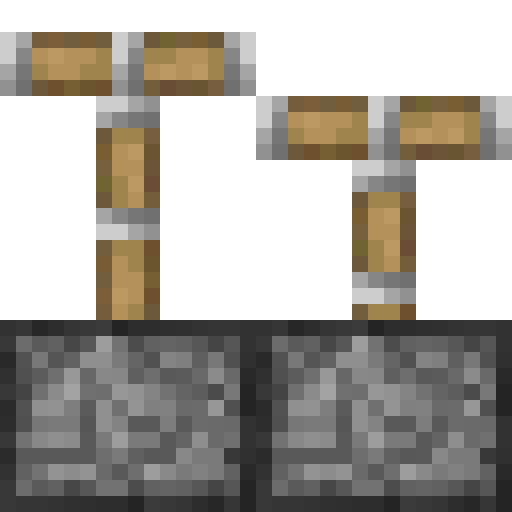Block Event Separator allows you to see the inner workings of your piston contraptions by separating block events in real-time. While server-side behavior is perfectly preserved, on the client block events are separated by 1gt worth of time, allowing you to see the order in which pistons extend and/or retract within any tick.
The mod can be activated in three modes using the /blockeventseparator mode <new mode> command:
depth: Block events are separated by depth (colloquially known as "microticks" or "BED"). Block events at the same depth start animating simultaneously.index: Block events are separated by index, based on the order in which they were executed. Each block event starts after the previous.block: Moving blocks are separated by index, based on the order in which they were created.
The pace at which the game steps through the block events can be changed using the /blockeventseparator interval <new interval> command. The separation interval is given in ticks and should be greater than 0.
Note: Block Event Separator does not separate the execution of block events server-side, but client-side.
G4mespeed Mod Compatibility
Using Block Event Separator in combination with G4mespeed (version 1.3.0 or later) gives several benefits:
- More consistent piston animations.
- Change the separation mode from the Server Settings section of the G4mespeed Menu.
- The separation mode will be saved and loaded from G4mespeed's options rather than resetting when the game is restarted.
Note: only releases for Minecraft 1.16 and above have G4mespeed integration.
Carpet Mod Compatibility
Block Event Separator is compatible with Carpet's tick freeze functionality, allowing you to step through individual block events at your own leisurely pace. For the best results, Carpet mod should be installed client-side, with the smoothClientAnimations rule enabled, or G4mespeed should be installed client-side to properly sync the client to the server.
90% of ad revenue goes to creators
Support creators and Modrinth ad-free with Modrinth+