
Biome Replacer (Neoforge)
A quick way to get rid of a biome. Useful for tweaking datapack-based generators (like Terralith) that don't have a convenient configuration
1,809
11
Game Mechanics
Utility
World Generation
Biome Replacer (Neoforge) has been archived. Biome Replacer (Neoforge) will not receive any further updates unless the author decides to unarchive the project.
This mod has been offically merged with Biome Replacer Please go there to download.

Server-side mod for precise biome control
Overview
Biome Replacer lets you control biome distribution without changing terrain generation. Replace any biome with another while preserving the landscape's shape and only changing biome-specific features like colors, mob spawns, and vegetation.
Use Cases:
- Remove unwanted biomes
- Fix mod compatibility issues
- Enhance almost-perfect world seeds
- Create custom world experiences
- Complement worldgen mods like Terralith
Features
- Simple Biome Swapping: Replace biomes with an easy rule system
- Tag Support: Replace entire biome categories at once
- Server-Side: No client installation needed
- Easy Config: Simple properties file with intuitive syntax
Experimental Features
- Chance based replacement: Replace any percentage of a biome
Compatibility
- Works With: Vanilla biomes and most datapack biomes (including Terralith)
- Limited Support: TerraBlender, Biolith or Lithosphere biomes (use their native options instead)
- Generally Compatible: Works with most worldgen mods (report issues here)
Setup
- Install the mod on your server (or client if your playing singleplayer)
- Run the server once to generate config
- Find
biome_replacer.propertiesin theconfigfolder - Add your replacement rules
Configuration
Basic Replacement
minecraft:dark_forest > minecraft:cherry_grove
Tag-Based Replacement
#minecraft:is_forest > minecraft:desert
Options
# Disable chat notifications
muteChatInfo = true
Examples
Forest to Cherry Grove
Config:
minecraft:dark_forest > minecraft:cherry_grove
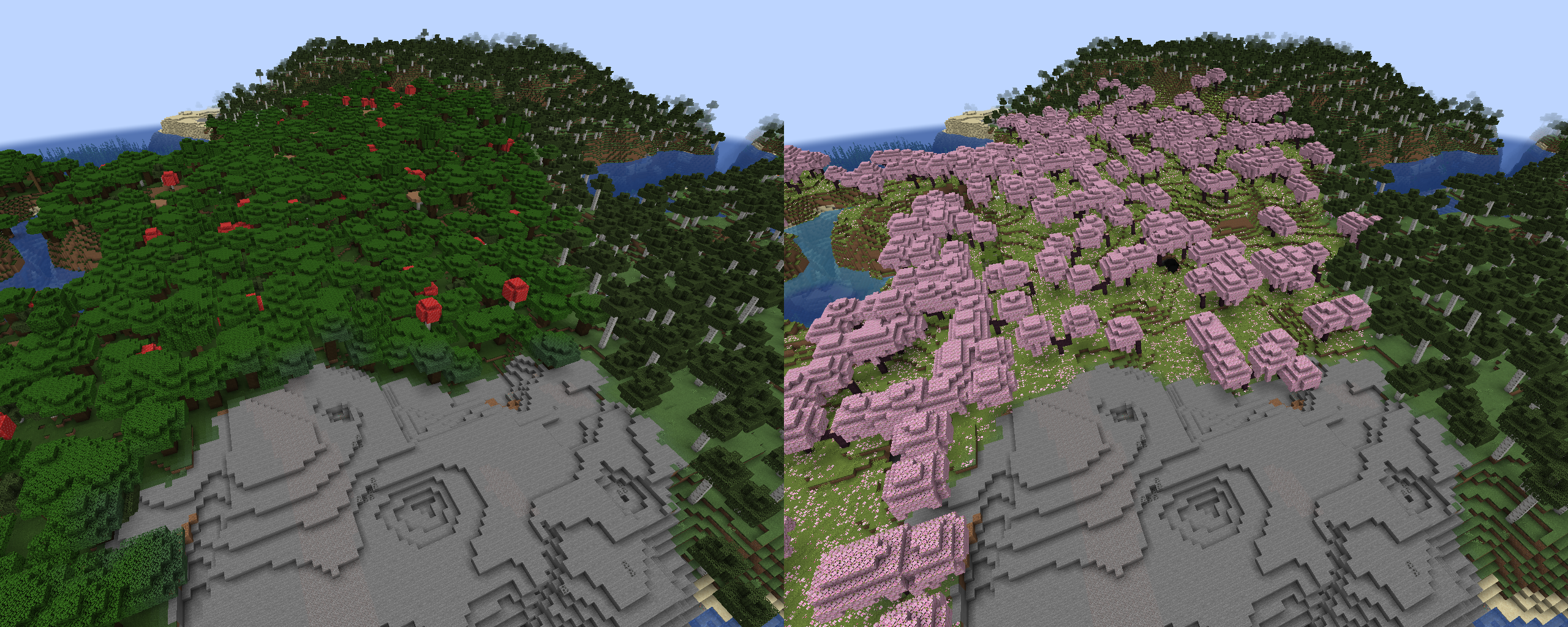
All Forests to Desert
Config:
#minecraft:is_forest > minecraft:desert
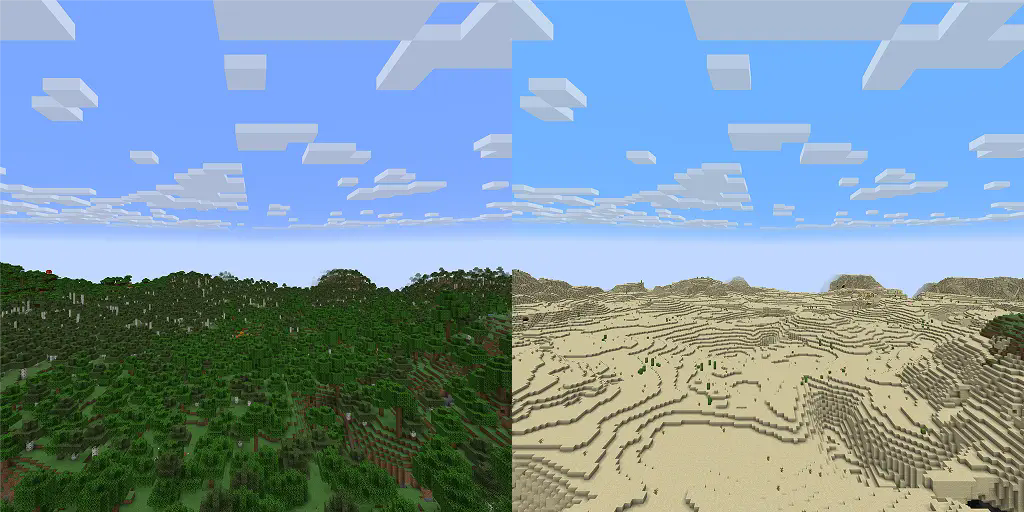
Mod Integration
Config:
terralith:lavender_forest > aurorasdeco:lavender_plains
terralith:lavender_valley > aurorasdeco:lavender_plains

Fixing Problem Biomes
Config:
terralith:cave/infested_caves > minecraft:dripstone_caves
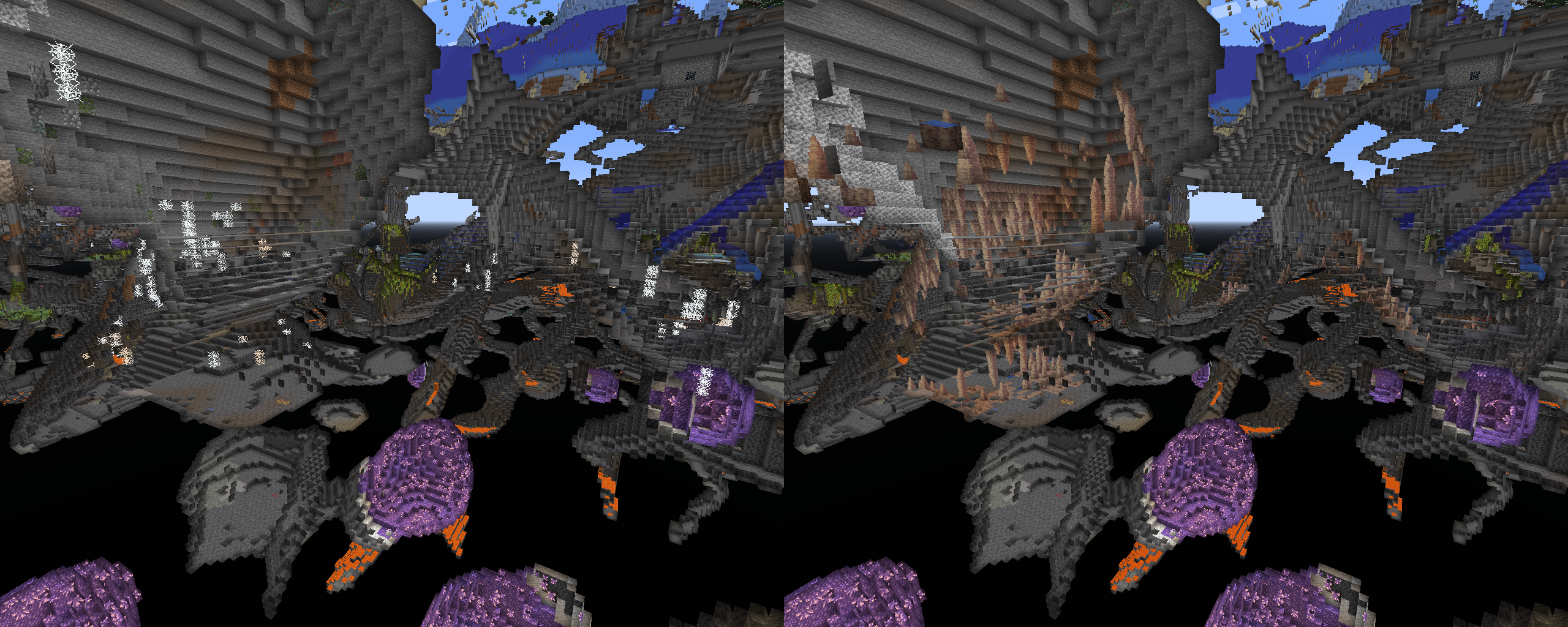
Resources
90% of ad revenue goes to creators
Support creators and Modrinth ad-free with Modrinth+Compatibility
Minecraft: Java Edition
1.21.x
1.20.1
Platforms
Forge
Supported environments
Details
Licensed MIT
Published 10 months ago
Updated 4 months ago





