The forge server compatibility checker is not always accurate and can cause some issues with end-users of a modpack when they add a server, and it shows up as not compatible.
This mod fixes that issue when used by modpacks, as it will compare the modpack project ID and the modpack version ID set in a config file by the modpack author and display a tick if they match or an X if they do not match.
Both server and client are running the same version
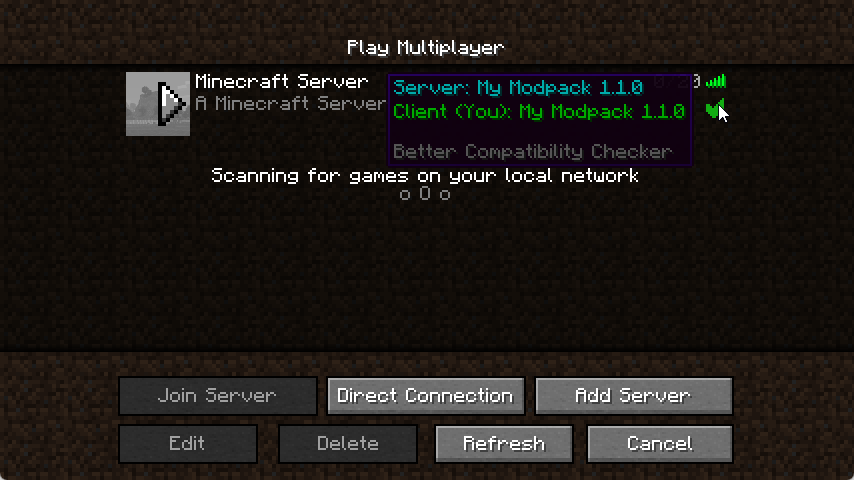 Incompatible server or client version
Incompatible server or client version
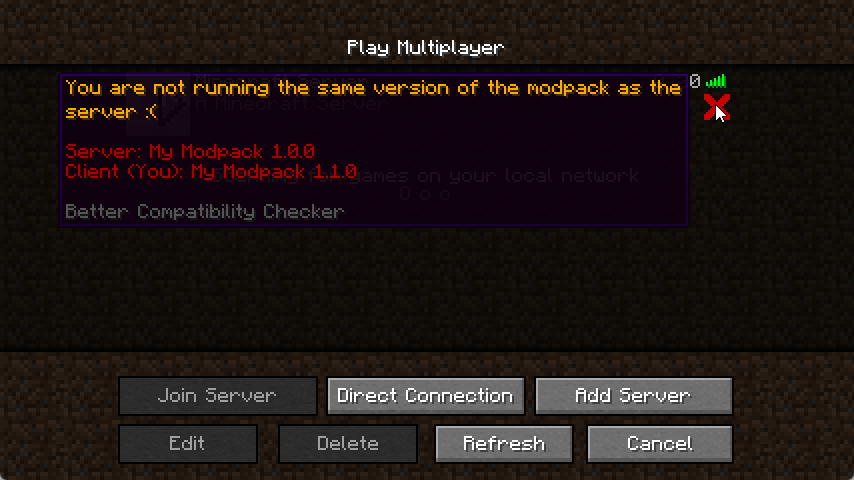
How do I configure the mod?
It's simple to configure the mod, first, you will need to open the bcc-common.toml in the config folder, then you will need to set the modpack name and the modpack version, click save, and you're done.
Just remember to update the version when you update the modpack.
Note: Fabric config is named bcc.json
What happens if the mod is not installed on the server, but is on the client?
This mod will check if the data needed is set first and if it's not it will fall back to using the default forge implementation
All Rights Reserved unless stated otherwise. Distribution permission is given to FeedTheBeast for use in modpacks
90% of ad revenue goes to creators
Support creators and Modrinth ad-free with Modrinth+
