Changelog
A complete mod rewrite.
This is a major update that brings a host of new features and improvements, rebranding the mod as a comprehensive client utility.
Added
- In-Game Note-Taking System: A fully-featured system to create, edit, and delete notes within the game.
- Accessible via the
/notecommand. - UI available from a new "Notes" button in the pause menu.
- Features a custom multi-line text editor with word wrapping, scrolling, and a vanilla-style look and feel.
- Accessible via the
- Client Customization Options: A new settings screen ("Stardom's Client" in the Options menu) to control:
- Custom Main Menu Panoramas: Change the background of the main menu.
- Dark Mode: A new dark theme for all UI screens.
- Color Profiles & Fonts: Customize the game's look.
- Custom Window Title & Splash Text: Personalize the game window.
- HUD Enhancements:
- Toggle visibility for Health, Armor, Hunger, and XP bars.
- Display coordinates and biome on the HUD with configurable positions.
- Quality of Life Features:
- Fullbright: Greatly increases brightness in dark areas.
- Hotbar Tool Sorting: A keybind to automatically sort your hotbar.
- Cleaner F3 Menu: A more streamlined and readable debug screen.
Changed
- Updated to support Minecraft 1.21.6.
- Overhauled the project from a simple mod to a full-featured client utility.A complete mod rewrite.
This is a major update that brings a host of new features and improvements, rebranding the mod as a comprehensive client utility.
Added
- In-Game Note-Taking System: A fully-featured system to create, edit, and delete notes within the game.
- Accessible via the
/notecommand. - UI available from a new "Notes" button in the pause menu.
- Features a custom multi-line text editor with word wrapping, scrolling, and a vanilla-style look and feel.
- Accessible via the
- Client Customization Options: A new settings screen ("Stardom's Client" in the Options menu) to control:
- Custom Main Menu Panoramas: Change the background of the main menu.
- Dark Mode: A new dark theme for all UI screens.
- Color Profiles & Fonts: Customize the game's look.
- Custom Window Title & Splash Text: Personalize the game window.
- HUD Enhancements:
- Toggle visibility for Health, Armor, Hunger, and XP bars.
- Display coordinates and biome on the HUD with configurable positions.
- Quality of Life Features:
- Fullbright: Greatly increases brightness in dark areas.
- Hotbar Tool Sorting: A keybind to automatically sort your hotbar.
- Cleaner F3 Menu: A more streamlined and readable debug screen.
Changed
- Updated to support Minecraft 1.21.6.
- Overhauled the project from a simple mod to a full-featured client utility.A complete mod rewrite.
This is a major update that brings a host of new features and improvements, rebranding the mod as a comprehensive client utility.
Added
- In-Game Note-Taking System: A fully-featured system to create, edit, and delete notes within the game.
- Accessible via the
/notecommand. - UI available from a new "Notes" button in the pause menu.
- Features a custom multi-line text editor with word wrapping, scrolling, and a vanilla-style look and feel.
- Accessible via the
- Client Customization Options: A new settings screen ("Stardom's Client" in the Options menu) to control:
- Custom Main Menu Panoramas: Change the background of the main menu.
- Dark Mode: A new dark theme for all UI screens.
- Color Profiles & Fonts: Customize the game's look.
- Custom Window Title & Splash Text: Personalize the game window.
- HUD Enhancements:
- Toggle visibility for Health, Armor, Hunger, and XP bars.
- Display coordinates and biome on the HUD with configurable positions.
- Quality of Life Features:
- Fullbright: Greatly increases brightness in dark areas.
- Hotbar Tool Sorting: A keybind to automatically sort your hotbar.
- Cleaner F3 Menu: A more streamlined and readable debug screen.
Changed
- Updated to support Minecraft 1.21.6.
- Overhauled the project from a simple mod to a full-featured client utility.
Dependencies
Files
StardomsClient-2.0.0-1.21.6.jar(194.03 MiB) Primary
90% of ad revenue goes to creators
Support creators and Modrinth ad-free with Modrinth+Metadata
Release channel
ReleaseVersion number
2.0.0-1.21.6Loaders
Fabric
Game versions
1.21.6Downloads
72Publication date
June 26, 2025 at 4:07 AMPublisher
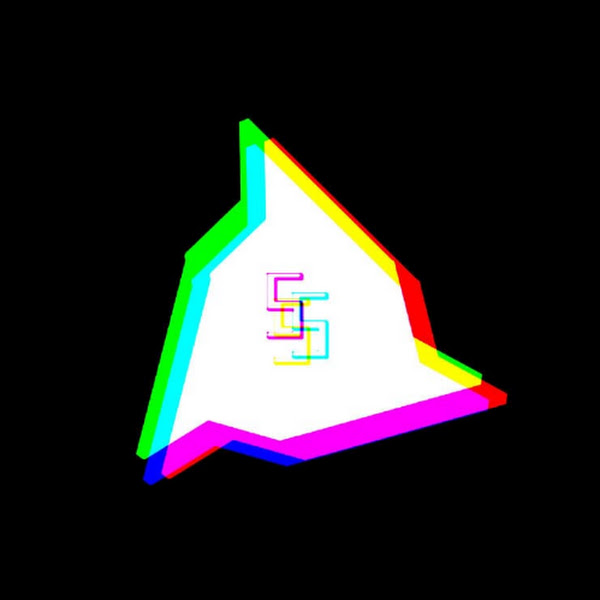
Stardom
Member
