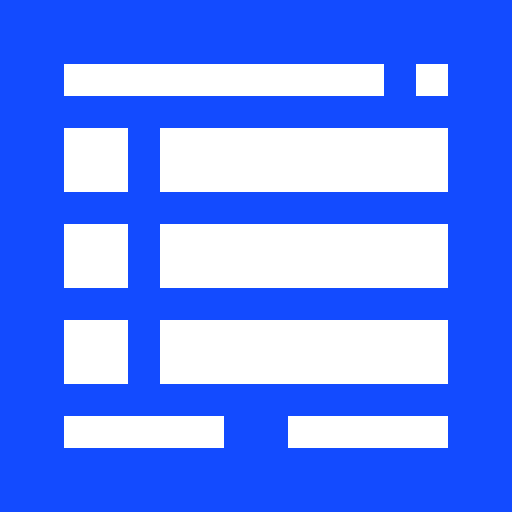Changelog
This release adds finally adds the option for you to configure your UI!
You can now configure:
- The position of the HUD on the screen (finally!)
- Whether the HUD is rendered at all or not
- The text color of the HUD's Text
- Should the text be drawn with shadows or not
- Should the HUD be hidden when showing the player list (a.k.a holding tab)
You can access the config menu either through the mod menu UI or by using the button configured on controls to open it outside of mod menu.
![]()
This also adds a second keybind for hiding the hud temporarily (as long as you're holding it) which can be configured in the controls menu as well. The config file is saved to the config folder in the game directory under mcci-stats-tracker.config.json
Files
mcci-stats-tracker-0.2.0-1.19.4.jar(1.46 MiB) Primary
90% of ad revenue goes to creators
Support creators and Modrinth ad-free with Modrinth+Metadata
Release channel
ReleaseVersion number
0.2.0Loaders
Fabric
Game versions
1.19.4Downloads
87Publication date
August 8, 2023 at 6:05 PMPublisher
danielml2
Owner