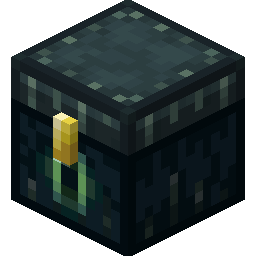Bolt : The modern protection solution for individual blocks and entities.
A classic revisited; Bolt aims to expand on the ideas that inspired plugins that came before it, such as LWC and Lockette. However, Bolt has been completely redesigned to better support newer Minecraft features and provide more flexible configuration to suit the needs of today's servers.
Bolt allows your players to protect valuable blocks and entities on your server to protect them from griefers, while avoiding the intrusiveness of region-based protection plugins. It also includes powerful access management capabilities.
Features
- Supports protecting any block or entity
- Easy to use, with redesigned commands
- Configurable protection types and access
- Efficient SQLite and MySQL storage options
- Full MiniMessage translation support
Getting Started
First time using Bolt?
Simply download the plugin, and drop it in your plugins folder. Once you restart the server, items such as chests and item stands should automatically lock when placed. You can also lock and unlock via commands.
You can add or remove blocks and entities from the configuration to change what can be protected on your server. It is also possible to change what protection type things are automatically protected as when placed, or disable automatic protections entirely if you want!
For more advanced configuration and usage, as well as a list of commands and permissions that Bolt offers, see the wiki.
Support
For support join us on Discord!
90% of ad revenue goes to creators
Support creators and Modrinth ad-free with Modrinth+