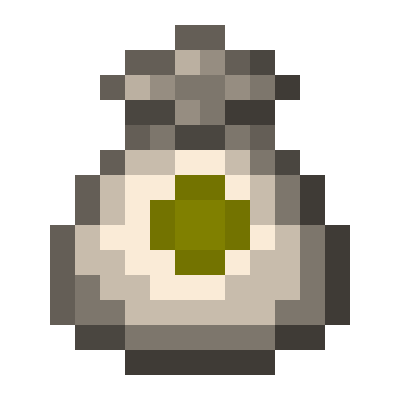Introduction
Treasure bags is just another loot bag mod, but fully controlled by data packs. You can add any number of bags across any number of data packs. Aside from one bag (which is given to players when they first join a world), the mod includes no obtainable bag types by default, you must download a data pack or create your own.
Bag types allow you to set the bag's name, colors, and loot table. The items a treasure bag can contain is controlled by its loot table. This can be a preexisting loot table, or you can create you own. So, typically you will add a bag type JSON and a loot table for each bag.
In order to obtain bags, you must then add them to a loot table. Treasure Bags adds a couple of loot tables which let you add loot to broad categories of mobs. These are found in data/treasurebags/loot_tables/entity_group. See the wiki for details on adding bags to loot tables.
Requirements
- Minecraft Forge
- Silent Lib
Usage
To open a treasure bag, hold it in your hand and use it (right-click). The items will be added to your inventory, or dropped on the floor if there is not enough room. You can also sneak and right-click to open an entire stack at once.
Advanced
Additional information can be seen in the treasure bag's tooltip by enabling advanced tooltips (F3+H). This includes the type ID and the loot table. The mod also adds some commands (/treasurebags) which can be used to give specific bag types or verify loaded types.
First Spawn Bag
This treasure bag is given to players when they first join a world. More specifically, there is a loot table which is rolled once for new players. This loot table gives one first spawn bag by default. You can customize this to give additional items (or nothing at all), but I recommend modifying the loot table for the bag instead.
Creating a Data Pack
Please read the wiki for details. You will need to be familiar with JSON files and loot tables.
90% of ad revenue goes to creators
Support creators and Modrinth ad-free with Modrinth+