
Types of Materials
Planks: - Oak Planks - Spruce Planks - Birch Planks - Jungle Planks - Acacia Planks - Dark Oak Planks - Mangrove - Cherry [Requires Experimental 1.20 pack] - Bamboo [Requires Experimental 1.20 Pack] - Crimson Planks - Warped Planks Stones: - Obsidian - Block of Quartz - Polished Blackstone Stone Bricks: - Stone Brick - Deepslate Brick - Polished Blackstone Brick - Endstone BrickThrone Only: - Iron Block - Gold Block - Diamond Block - Netherite Block
Axel's Tables and Chairs V5.0.0 [1.19.4+]
- Now with Benches!!
AXEL'S RESOURCE PACK REQUIRED!
This Classic Datapack Started Back in 2019, posted on PMC
 [Robella's Map used in gifs]
[Robella's Map used in gifs]
Crafting
Sawmill: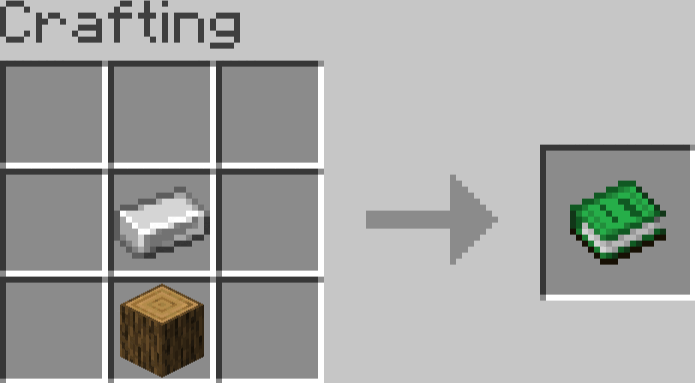
 Furniture Hammer:
Furniture Hammer: 

Table Features
Right Click Tables with a Furniture Hammer to Change the Legs: Different Tables will have Different Leg Cycles. Mix and Match to see how to combine tables together however you like!
Different Tables will have Different Leg Cycles. Mix and Match to see how to combine tables together however you like!
Items: Place items on tables by right clicking with the item on hand
Carpets:
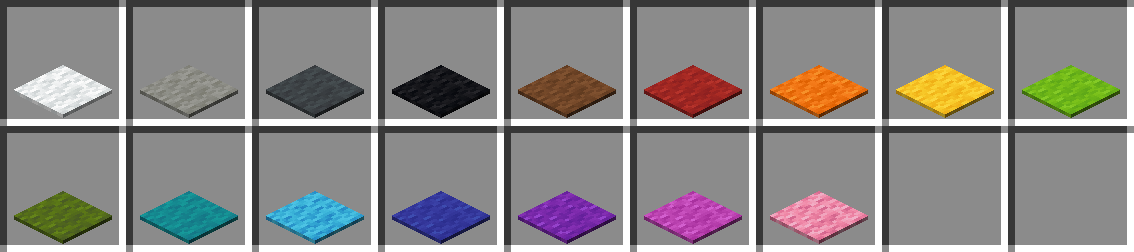 Create a Table Cloth
Create a Table Cloth
Light Blocks:
 Place the Light Block on the Table
Place the Light Block on the Table
Ingots:
 Create a Candelabra on the Center of the Table
Create a Candelabra on the Center of the Table
Other Items:
 Create Inkwell, Feathered Inkwell, and Empty Paper
Create Inkwell, Feathered Inkwell, and Empty Paper
Item Frames:
 Place an invisible item frame on the table
Shift Right Click an item frame on top of a table to place a visible one
Hold an Item Frame in your hand to create a particle effect on all the invisible table item frames
Place an invisible item frame on the table
Shift Right Click an item frame on top of a table to place a visible one
Hold an Item Frame in your hand to create a particle effect on all the invisible table item frames
Chair Features

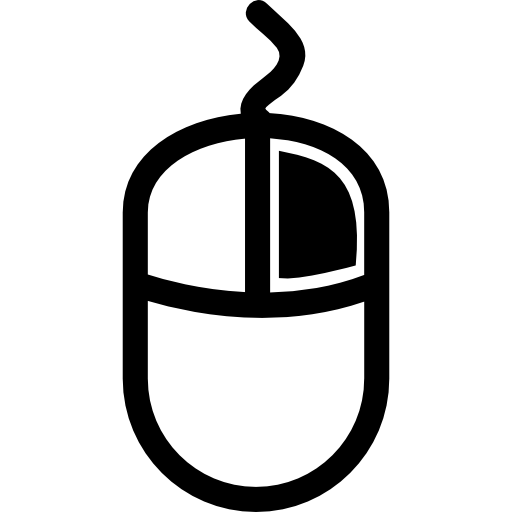 Right Click:
Right Click:
With Carpets: Place the Carpet as a Cushion on the chair With anything else: Sit on the chair
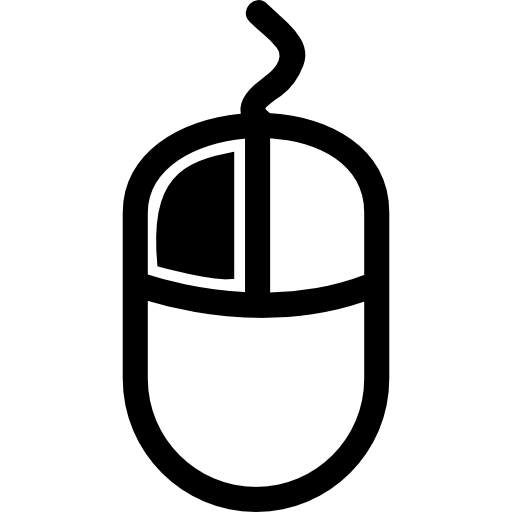 Left Click:
Left Click:
Punch the chair twice consecutively to break it

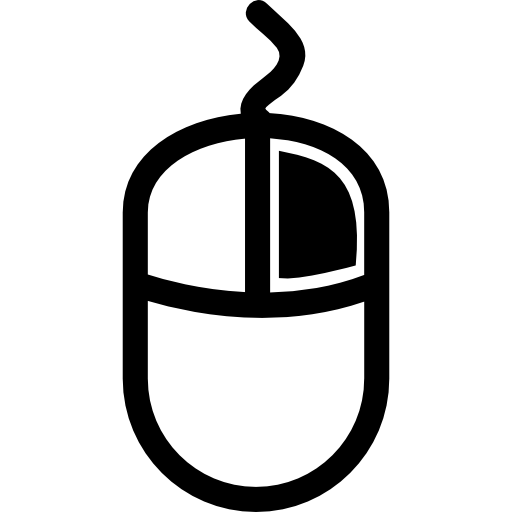 Shift Right Click:
Shift Right Click:
With a Furniture Hammer ![]() in Hand: Removes all items on the chair, (currently only meaning the Cushions)
in Hand: Removes all items on the chair, (currently only meaning the Cushions)

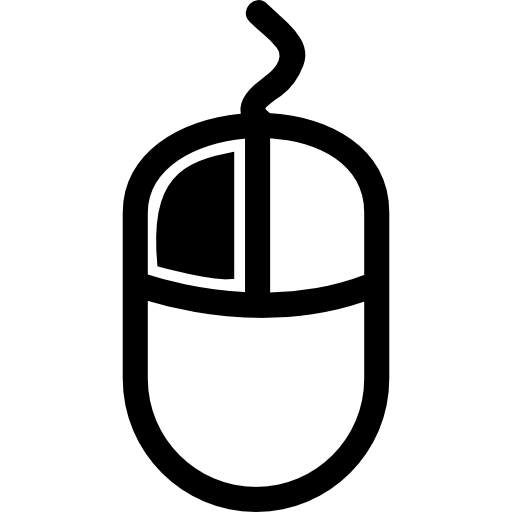 Shift Left Click:
Shift Left Click:
Push the Chair 0.5 blocks in the direction you're facing
Bench Features

- Right Click the Bench with a Furniture Hammer to Cycle it!
- The rest is the same as a chair
Carved Variants
Carved Variants are each Unique to the material. They take the style of the material in question as inspiration for their designs.
External Links
![]()
![]() * Submit any Bugs to the Discord
* Submit any Bugs to the Discord
Other Datapacks:
- Clocks and Chimes: https://modrinth.com/datapack/clocks-and-chimes
90% of ad revenue goes to creators
Support creators and Modrinth ad-free with Modrinth+

